Open the link, and click the share button in the bottom right.
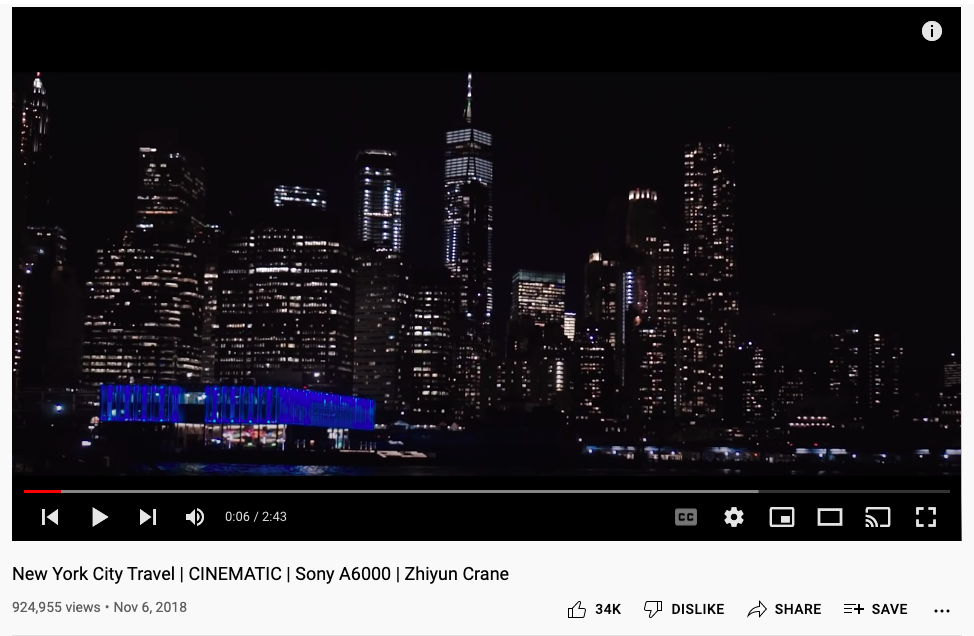
Today we will be learning how to embed a video from YouTube to display it directly on a webpage, rather than putting a link. To start, here is a link to the video we will be using: https://youtu.be/ClC8aM5J2iM
Open the link, and click the share button in the bottom right.
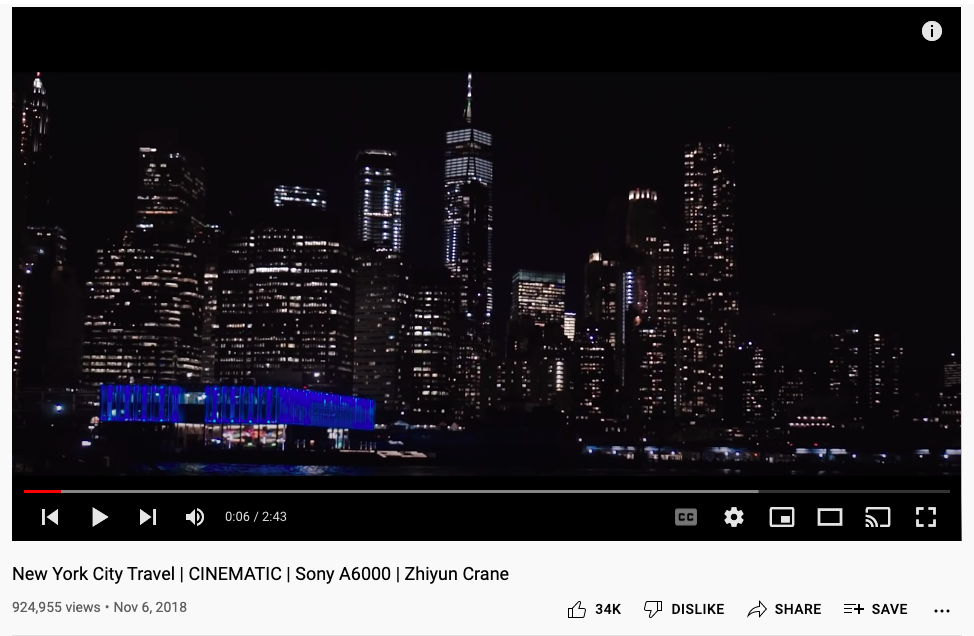
Once you have selected the share button, click the embed option on the far left of the pop-up tab.
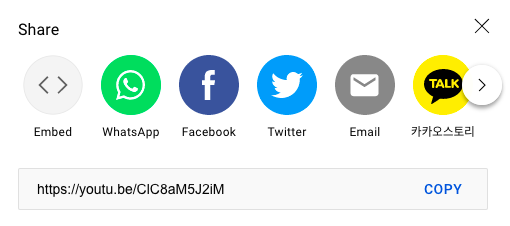
Once you have selected the embed button, copy the code on the far right using the copy button (bottom left) or by selecting the code and using Ctrl+C on your keyboard.
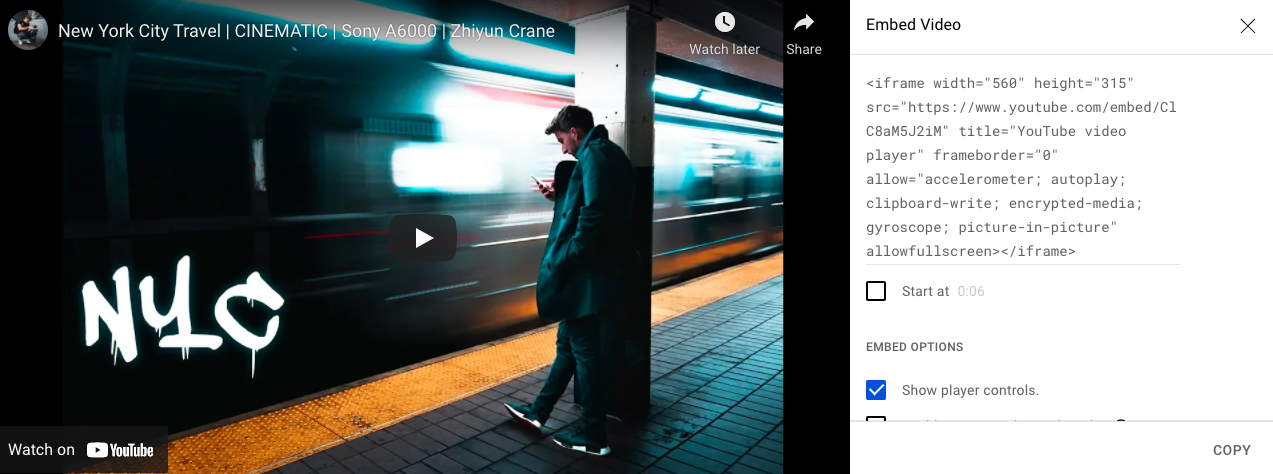
After copying the code, paste it into your HTML file using Ctrl+V or using right click + paste. Here is an example of what it should look like.
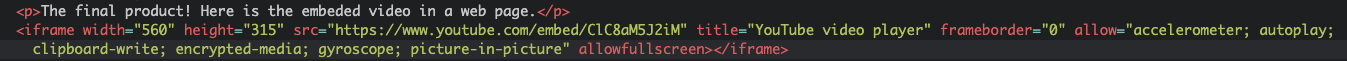
The final product! Here is the embeded video in a web page.